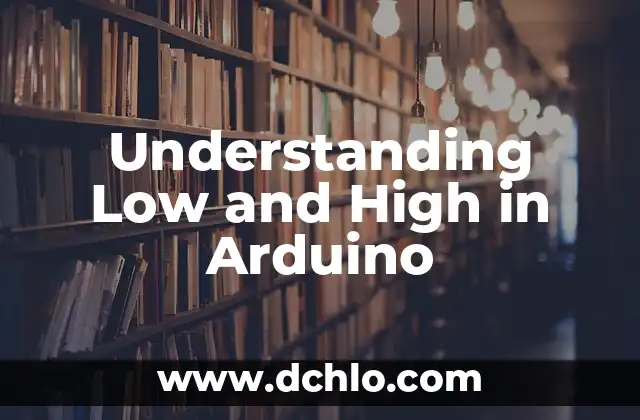Arduino, a popular platform for microcontroller-based projects, often involves working with digital signals. These signals can be in two states: Low or High. Understanding these states is crucial for programming and circuit design, as they form the foundation of digital communication in electronics.
What are Low and High in Arduino?
In Arduino, Low and High refer to the two possible states of a digital pin. A Low state means the pin is connected to ground (0 volts), while a High state means the pin is connected to the power source (typically 5 volts). These states are fundamental for binary communication, where Low represents 0 and High represents 1.
Historically, the concept of binary states dates back to early computing, where machines like the Z3 used binary systems. This evolution laid the groundwork for modern microcontrollers like Arduino.
The Role of Digital States in Electronics
Digital states are essential in electronics, enabling binary communication. Each pin in a digital system can be either on (High) or off (Low), allowing for the creation of complex logic and systems. This binary system is the backbone of all digital electronics, from simple LED circuits to intricate microcontrollers.
También te puede interesar
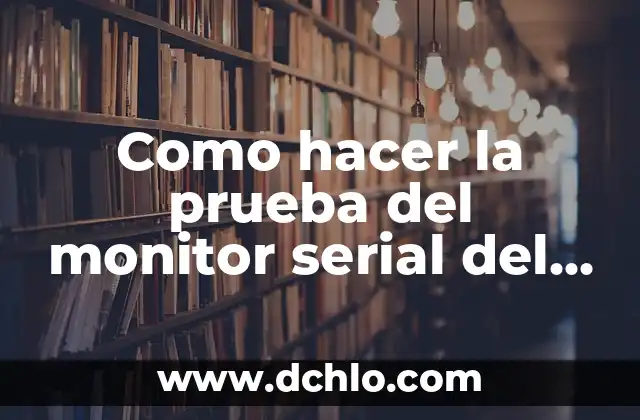
Antes de comenzar a probar el monitor serial del IDE Arduino, es importante asegurarnos de que tengamos todos los materiales necesarios y hayamos configurado correctamente nuestro entorno de desarrollo. A continuación, te presento 5 pasos previos de preparación adicionales que...
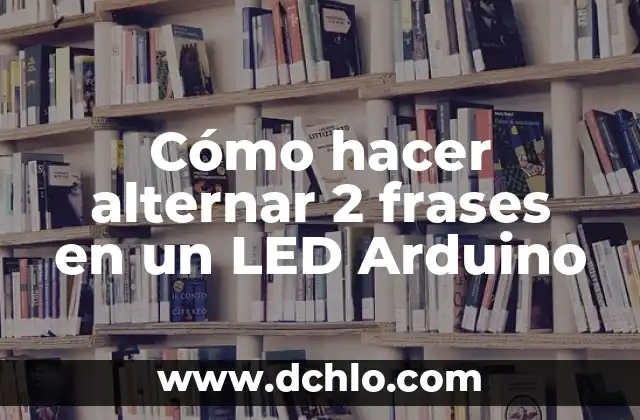
Antes de comenzar, es importante tener conocimientos básicos sobre programación en Arduino y electrotecnia. Asegúrate de tener los materiales necesarios y sigue los siguientes 5 pasos previos de preparativos adicionales:
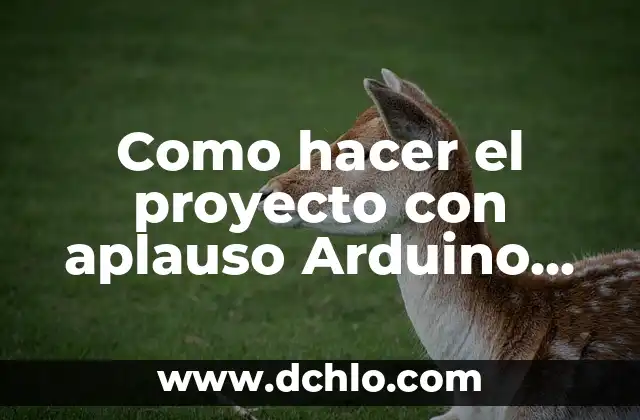
Antes de empezar a crear nuestro proyecto con aplauso Arduino Uno, es importante tener algunos conocimientos básicos sobre programación y electrónica. A continuación, te presento 5 pasos previos de preparativos adicionales que debes realizar:

Un sensor de movimiento es un dispositivo electrónico que detecta la presencia o el movimiento de objetos o personas en un entorno determinado. Aunque el término sensor PIR (InfraRojo Passivo) se usa comúnmente, en este artículo exploraremos su significado, funcionamiento...
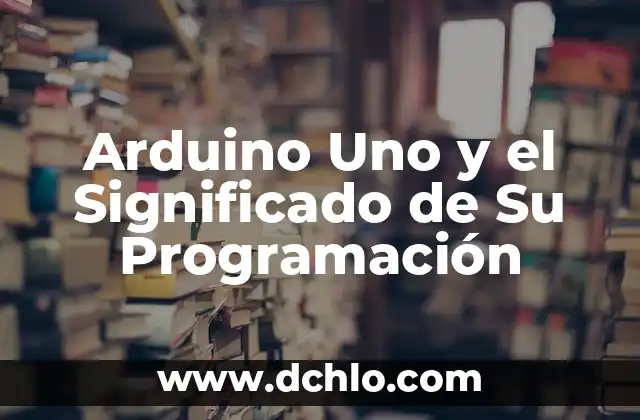
El Arduino Uno es una placa microcontroladora que ha revolucionado la electrónica y la programación, permitiendo a los usuarios crear proyectos innovadores de manera accesible. En este artículo, exploraremos el significado y las aplicaciones de su programación, así como su...
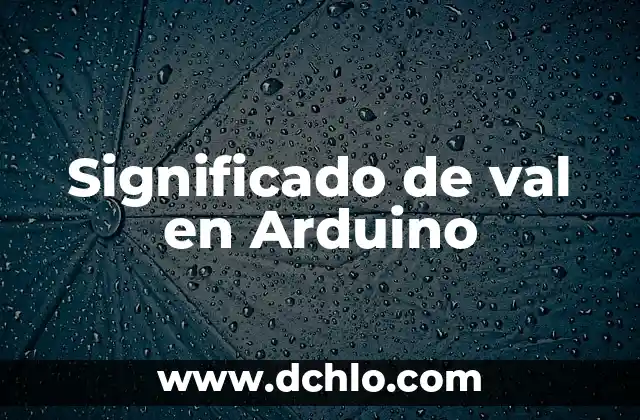
Val es un término comúnmente utilizado en el entorno de Arduino, una plataforma de prototipado electrónico que permite a los usuarios crear proyectos interactivos. Aunque val se usa con frecuencia, muchos principiantes se preguntan sobre su significado y función dentro...
Examples of Low and High in Arduino Projects
– LEDs: Setting a pin High lights an LED; Low turns it off.
– Buttons: A button connects a pin to ground (Low) when pressed.
[relevanssi_related_posts]– Sensors: Digital sensors output High or Low based on measured values.
These examples illustrate how Low and High states are integral to interactive and sensing applications.
Mastering Digital Signals: The Key to Arduino Projects
Digital signals are vital for communication between components. Understanding how to set and read these signals allows for precise control and interaction, forming the basis of complex projects like traffic lights and home automation systems.
10 Applications of High and Low Signals in Arduino
- LED Control: Toggle LEDs with digital writes.
- Button Input: Read button presses as Low inputs.
- Sensor Reading: Digital sensors output High/Low based on thresholds.
- LCD Displays: Control segments with digital signals.
- Motor Control: Use High/Low to start/stop motors.
- Communication: Transmit data using serial communication.
- Alarms: Trigger alarms based on sensor inputs.
- Logic Gates: Implement gates using Arduino.
- Seven-Segment Displays: Control each segment individually.
- Relay Control: Switch devices using relays.
The Foundation of Digital Communication in Arduino
Digital communication relies on High and Low states, which are interpreted as binary data. This foundation enables functions like input/output operations and serial communication, essential for any interactive project.
The Purpose of Low and High in Arduino
Low and High states are crucial for coding and circuit design. They enable functions like digitalWrite() and digitalRead(), allowing control and interaction with external components. Examples include LEDs, buttons, and sensors, where these states determine functionality.
Understanding HIGH and LOW States in Arduino
HIGH (5V) and LOW (0V) are the two digital states. HIGH sets a pin to power, LOW to ground. In code, these states are set using digitalWrite() and read using digitalRead(), essential for controlling and sensing in projects.
The Importance of Signal States in Microcontrollers
Signal states determine how components interact. Correct use ensures proper functionality, while errors can lead to project failures. Understanding these states is vital for diagnosing and troubleshooting issues in microcontroller projects.
The Meaning of High and Low in Arduino
High and Low are voltage levels representing binary states. High (5V) signifies 1, Low (0V) signifies 0. These states are crucial for programming and circuit design, affecting how components function and interact within a project.
The Origin of High and Low Terms
The terms High and Low originate from binary systems, where two states represent 1 and 0. This concept evolved from early computing, influencing modern microcontrollers like Arduino, which use these states for digital communication.
High and Low: The Binary Language of Arduino
High and Low are the binary language of Arduino, representing 1 and 0. This binary system enables the microcontroller to understand and execute commands, forming the basis of all digital operations.
How to Use High and Low in Arduino
Using High and Low involves setting pins as inputs or outputs. For example, setting a pin High with digitalWrite(pin, HIGH) powers an LED, while reading a Low state with digitalRead() indicates a button press.
Using High and Low in Arduino Projects
In projects, High and Low control components. For instance, pinMode(pin, OUTPUT) sets a pin to output, and digitalWrite(pin, HIGH) powers it. Reading inputs with digitalRead() checks if a pin is High or Low, enabling interaction and control.
INDICE